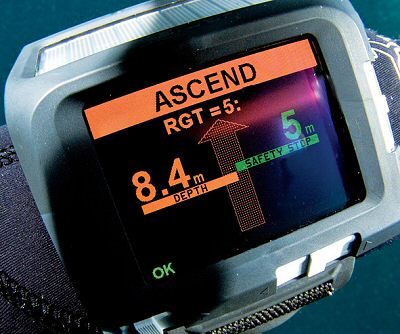The new Uemis Zurich computer is different in many ways from anything else on the market.
IT’S NOT OFTEN THAT I COME ACROSS a diving computer that is completely different to anything else on the market, but this was what happened to me way back in the 1980s.
Returning from a dive trip to Egypt, I stopped off at a dive centre at Eilat and saw the first Aladin Pro.
For someone used to the simplicity of the original Aladin and the huge dimensions of the Decobrain of the time, it was a revelation.
Well, the same guys that drove the Swiss company Uwatec’s creative use of technology in those days are alive and well, if a little older.
They have got together again, rather like the Rolling Stones going back on the road.
And the magic is evidently still there. The new Uemis Zurich computer is different in many ways from anything else on the market.
Instead of using an LCD to show information, the Zurich has a permanently illuminated coloured organic LED (OLED) display with a rechargeable lithium-polymer battery.
Recharging is carried out from a computer’s USB socket, or a dedicated travel-charger plugged into the mains, but the battery is topped up between dives from a solar panel built into the computer.
Instead of needing to protect the display from the effects of sunshine, this computer enjoys it! It does about 10 hours of diving on a full charge.
The Zurich is gas-integrated by means of a familiar-style radio transmitter that fits to the high-pressure port of a regulator.
However, instead of becoming confused by any other transmitters using the same frequency, it allows you to see how much gas those other divers have, provided they are ahead of you and not obscured from view by your body.
Even this transmitter is slightly different, in that it has a user-replaceable CR2 lithium battery. It can be used as a single or multiple (three) mix nitrox computer.
Other practical details include a one-handed adjustable wrist-strap that is also user-replaceable, and a variety of coloured surrounds to allow external personalisation of the computer.
Internal personalization includes giving your computer a name, to avoid confusing it with your buddy’s data – which can also be received at the push of a button.
Algorithm
The mathematical program used in this computer to simulate what is happening in your body during a dive is the well-tried Buhlmann ZH-L8, adapted specially for Uemis.
This takes into account water temperature, micro-bubbles that might have formed during repetitive dives, and workload, through gas-consumption information.
The Zurich can be set for use with deep stops of one or two minutes’ duration. It can be adjusted for nitrox between 21 and 100% O2.
Four different caution settings seem to directly affect the duration of both predetermined deep stops and safety stops.
Settings
The computer’s settings are comprehensive, and navigated by means of three sliders. One gives side-to-side positioning, one gives up and down positioning and the third is used to OK or to move on, using short or long pushes.
Other applications of these sliders are indicated simply by the word that is displayed next to them at any given time.
Setting up initially can be a bit long-winded, but it’s easily understood.
Tank pressure is shown as a graphic of a gauge with green, orange and red sections.
It took a little time to pair up with the tank transmitter – patience is required.
The set of washable prompt cards in lieu of an instruction manual is a good idea, and certainly a lot more digestible than a CD-Rom if you’re are all at sea and trying to remember how to use the Uemis Zurich.
Display Legibility
I was inclined to think that the OLED display, behind its clear mineral-glass screen, might be too small, but under water it can be read easily, and seen in the brightest daylight or at night.
In fact it comes into its own in poor visibility or darkness.
The display delivers a huge amount of information during the dive, including all the important stuff such as decompression time and depth, tank pressure and remaining gas-time.
This is in green, but once things get critical the cautionary information is delivered in orange. Warnings are unmistakably red, and delivered in simple words of your chosen language. Some acoustic warnings can be deactivated.
Figures are necessarily quite small, but if you can read the text in the set of prompt cards supplied with the unit, you’ll have no problem reading this.
I set a 30-minute dive-time warning, and it appeared on cue unmistakably in red. The same goes for the fast-ascent warning arrow that strides across the whole display in red.
In the Water
The Uemis Zurich gives masses of information, and will warn in orange of impending deco-status, depth-limit exceeded, decompression-stop depth, fast ascent, redetermined dive-time exceeded and whether the remaining gas-time is less than the limit previously set.
Tank pressure, gas consumption, and the additional data display are each available at the push of a button.
The unit has a movement-sensitive switch, so it will turn on from time to time to check what you’re doing, even if you’re not in the water.
The coloured display is a revelation. Remember, regular messages are in green. Information that needs acting on is in orange. Try to avoid getting red displays!
Planning & Logbook
The Zurich’s Swiss heritage is revealed in that, after a dive, not only does it give you a safe-time-to-fly and a time for total desaturation back to atmospheric pressure, but it tells you how high a mountain you can drive over safely on the way home.
You can even put in known details of dive sites you have yet to dive, so that they are there in the logbook when you download it.
The myUemis website allows you to keep a back-up logbook online, and download firmware updates as they become available.
Post-Script
I had just finished writing this review (with a 10-star rating) and emailed it back to the office when I went on a Maldivian channel dive.
It was one of those places where you hook in and hang on in a stupendous current, as sharks and eagle rays glide effortlessly around you.
I had only noted that the force of the water flowing over me was tending to make my regulator freeflow when the Uemis signalled an unmistakably red message.
It told me to finish the dive and ascend immediately to 90m for the first deep stop.
I then noted that it recorded my depth at 489.1m. Squeezing the right button revealed a schedule of stops totalling 480 minutes all the way to the surface.
This was difficult, as I was at only 28m (did you really think I dived with only one computer?).
So it seems that a glitch in the software doesn’t like strong currents. Over to you, Uemis!
COMPARABLE COMPUTERS TO CONSIDER:
Suunto Vyper Air, £559
Scubapro Galileo Luna, £759
Mares Icon HD, £670 (transmitter to come)
SPECS
PRICE £999
ALGORITHM Adapted Buhlmann ZH-L8 with micro bubble modification
FAST ASCENT WARNING Yes
NORMAL IN-WATER DISPLAY Depth, dive time, no-stop time remaining or decompression stop time and depth, remaining gas-time, tank pressure, ascent-rate, oxygen exposure
EXTRA DISPLAYS Analogue and digital tank pressure and gas consumption, deco-planning for current mix and planned mix change, graphical display of tissue saturation, buddy data and tank selection when using multiple nitrox mixes
DEPTH RATING 125m
DECO INFO Full
LOGBOOK 2000 hours via Internet
PC INTERFACE Internet to myUemis via USB included (also Mac)
MODES Air, nitrox, multi-nitrox
BATTERY Rechargeable lithium polymer
CONTACT visit UEMIS website, check CPS Partnership website
DIVER GUIDE Postponed